Title : 5 Easy Steps to Unlock any Modem
link : 5 Easy Steps to Unlock any Modem
5 Easy Steps to Unlock any Modem
Five Easy Steps in Unlocking ZTE or Huawei Modems to Support All Networks.
Precaution: Make sure there is no interruption in the installation process.
Precaution: Make sure there is no interruption in the installation process.
1. Firstly, You have to know your Modem Brand, it can be either ZTE or Huawei. (Note that these steps stated works for all modems but the software needed for unlocking each modern brand is entirely different).
2. Determine your Modem's IMEI Code (a 15 digit code e.g 55553 22622 18111 ) which is mostly written on the back of Modems. If you are not too sure of where your IMEI Code is located Click Here to read More on IMEI Codes.
3. These steps will guide you in your success of unlocking your modem and don't forget to follow these steps carefully, Download the Unlocking Software for Huawei and ZTE Modems Here.
4. The software has been designed to support all versions of windows so you have nothing to fear. Download and Install the software on your Computer, After the installation, open the program and input your IMEI Code/Number in the space provided as shown in the diagram below:
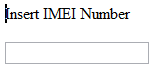
Please wait while the application automatically generates a unique unlock code from the IMEI Number you have earlier inputted (Note that your unique unlock code must be between 4-6 digits).
5. Insert an entirely different sim card into your modem and wait for your modem to request for an unlock code, input this unlock code and you have successfully converted your Modem into a Universal Modem.
Do not forget that you have to fill in the configuration settings or details of your Network Provider such as; Glo, MTN, Etisalat and Airtel in the Profile Management located in your options menu.
If you do not have any idea about your network configuration details, Click Here to View Etisalat, Airtel, MTN and Glo 2017 Modem Configuration Settings.
Isn't that great, comment and share fast to let me know if my steps have worked perfectly well for you.
God Bless.
So Articles 5 Easy Steps to Unlock any Modem
These are the articles 5 Easy Steps to Unlock any Modem this time, hopefully can benefit you all. well, see you in other article post.
You are now reading the 5 Easy Steps to Unlock any Modem article with the link address https://landlordgadgets.blogspot.com/2017/08/5-easy-steps-to-unlock-any-modem.html

0 Response to "5 Easy Steps to Unlock any Modem "
Post a Comment